
About The App
myVisit helps you plan and execute your next visit to any service provider on our partner’s list.
How does myVisit help you plan your visit?
• Find a service provider by category, e.g. banks, doctors, government offices etc.
• Find a service location nearest to you, or with the shortest waiting time.
• Schedule an appointment at the location, to ensure minimal waiting time.
The Problems:
- Can’t search appointments by date in multiple locations.
- Can only fillter appointments by distance.
- You must enter your id and telephone number every time, even if you logged in.
- The list of visits doesn’t have any information about which one is for who.
- Can’t cancel/reschedule appointments.
- There is no option to register for a waiting list.
The Solutions:
- Added a feature for searching appointments by date in multiple locations.
- Can now sort provider locations by the quickest appointment date in addition to distance.
- Adding your id and telephone only when you schedule an appointment.
- Adding a page designed to display the content of the scheduled appointments with all the details and adding an option to cancel or change the scheduled appointment.
- Adding an option to get in the waiting list.
The Current Design
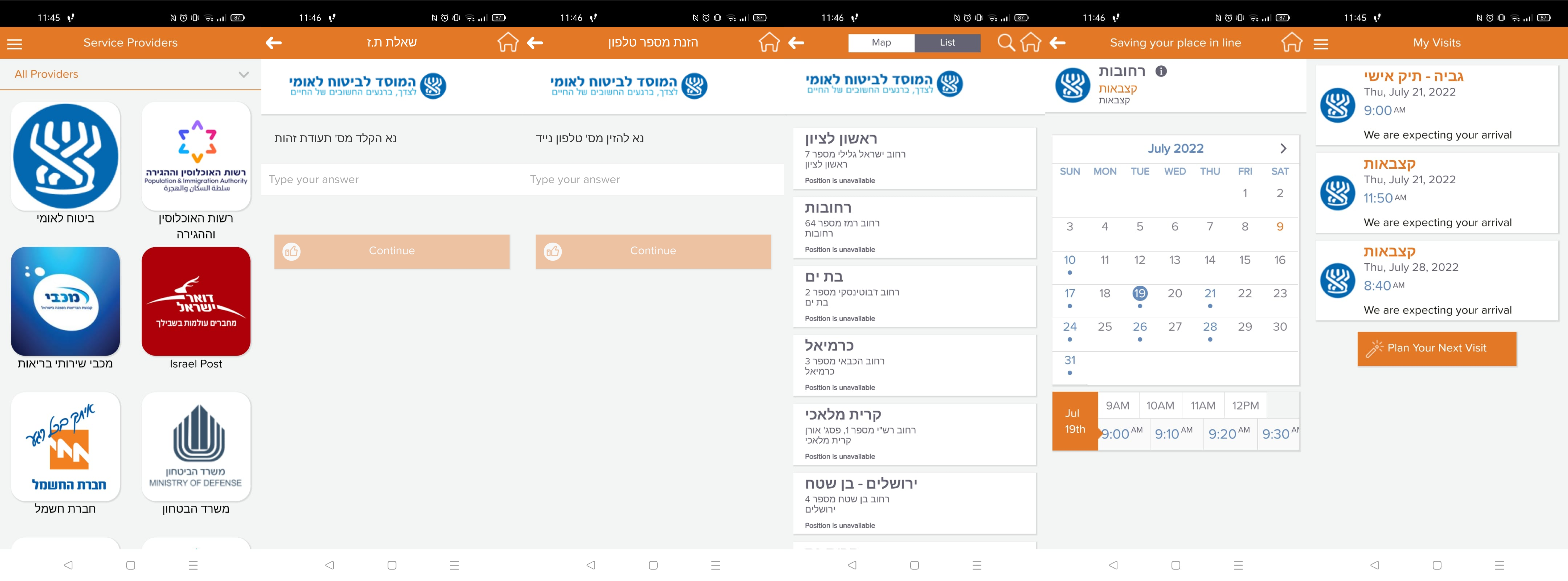
Research-User Feedbacks
In order to better understand my target audience and gain more information about their frustrations & pain points, I decided to read all of the comments and reviews in the google app store, their answers provided me a broad picture about the problems that exist in myVisit app.
In addition to reading the comments I also downloaded that app.
Previous
Next
Competitive Analysis

User Personas


User Flow
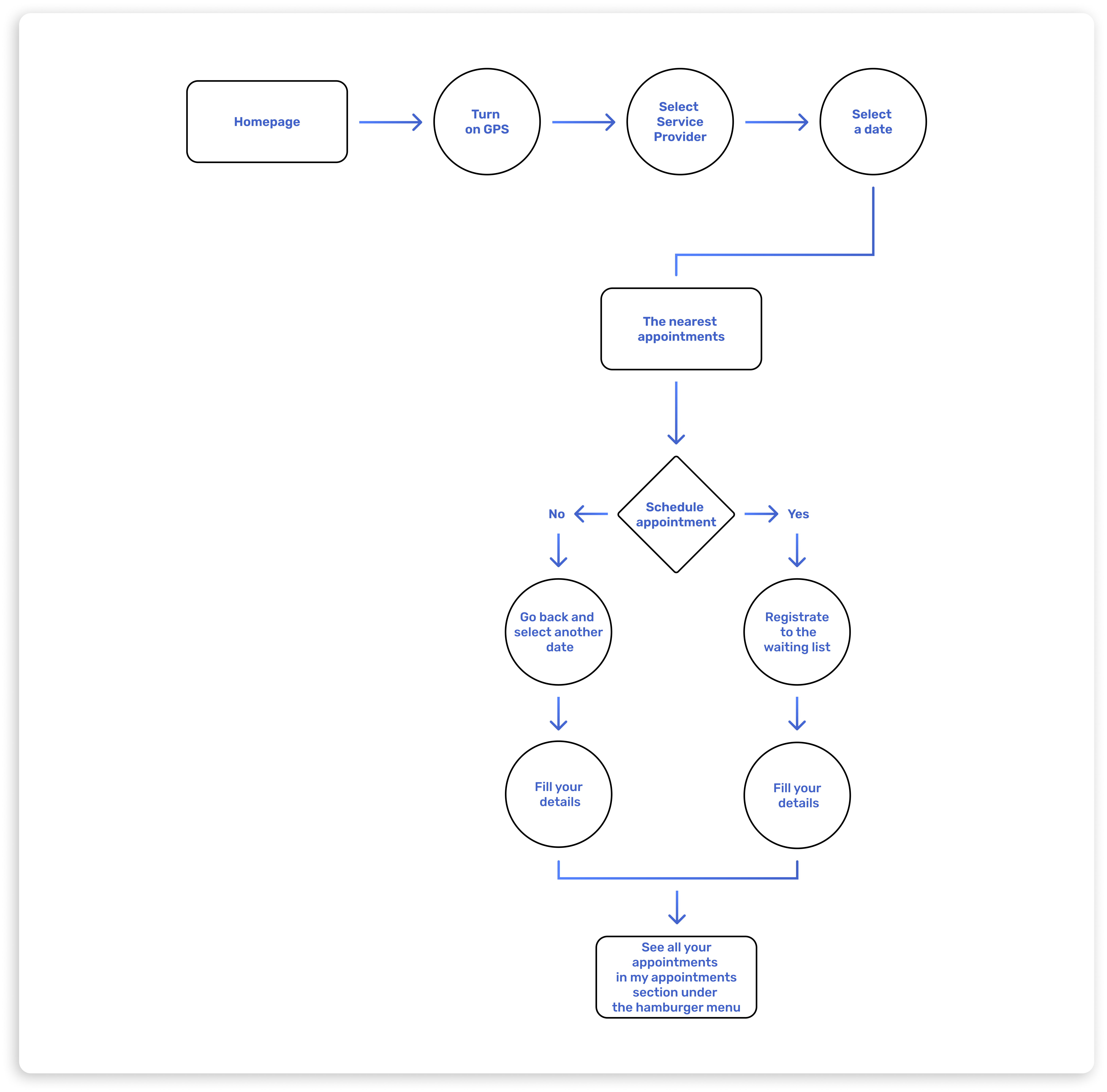
Low Fidelity Wireframes
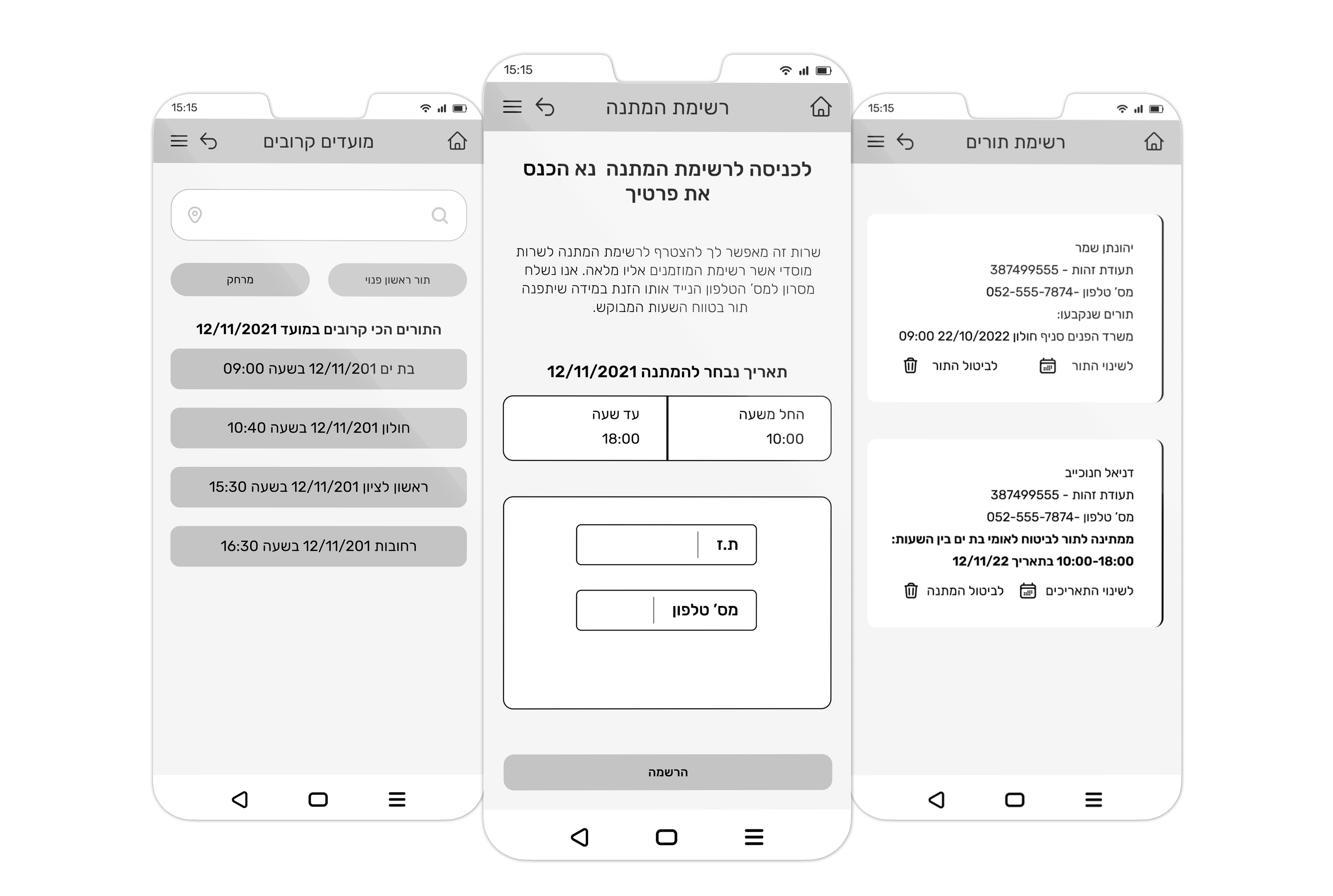
High Fidelity Wireframes
Previous
Next
The Main Page
- The search bar allows you to find the service provider faster.
- You can click on the location icon to turn your GPS service -so it will give you the nearest appointment in your area / district.
- I added a “Hamburger menu”, for navigation options.
The Earliest Appointment Available
- A page that shows you the closest appointment in the district, you can chose by 2 categories:
* Distance
* Early available appointments nearby. - I added an option for getting in to a waiting list.
Previous
Next
Previous
Next
Waiting List & scheduled Appointments
- Adding a page designed to display the content of the scheduled appointments with all the details and adding an option to cancel or change the scheduled appointments.
- You can choose to enter a waiting list for another time.
Style Guide
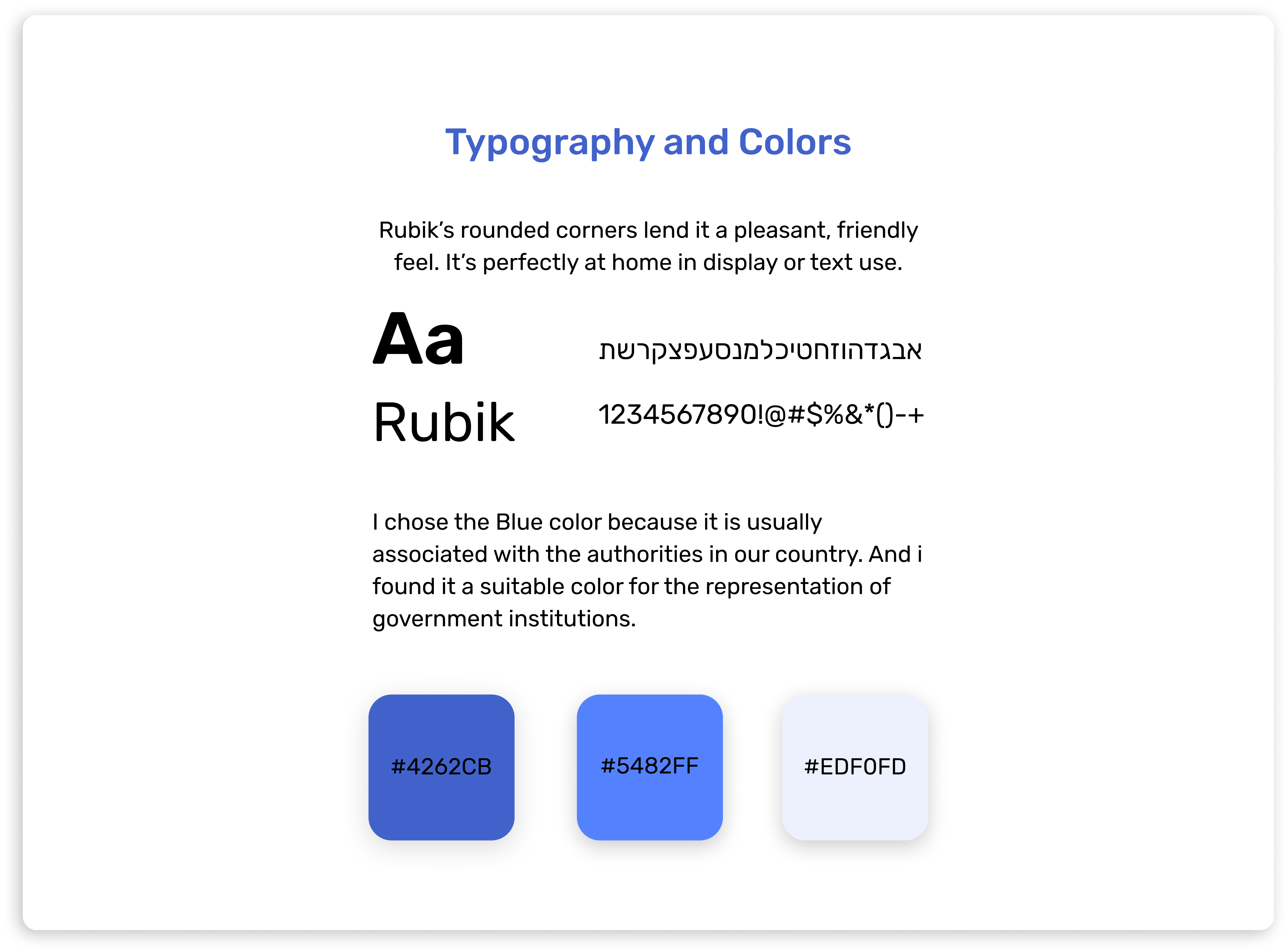
How It Works?
© Daniel Hanukaev 2022